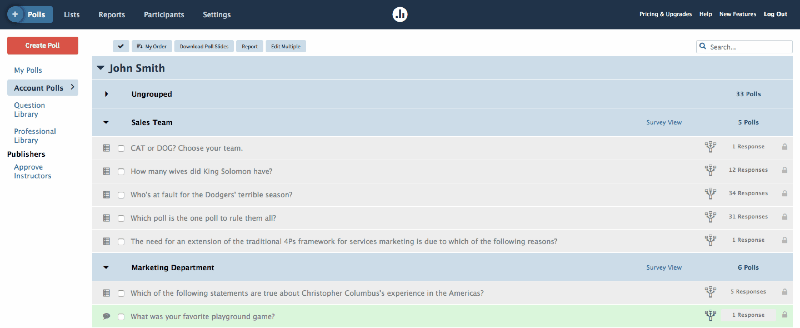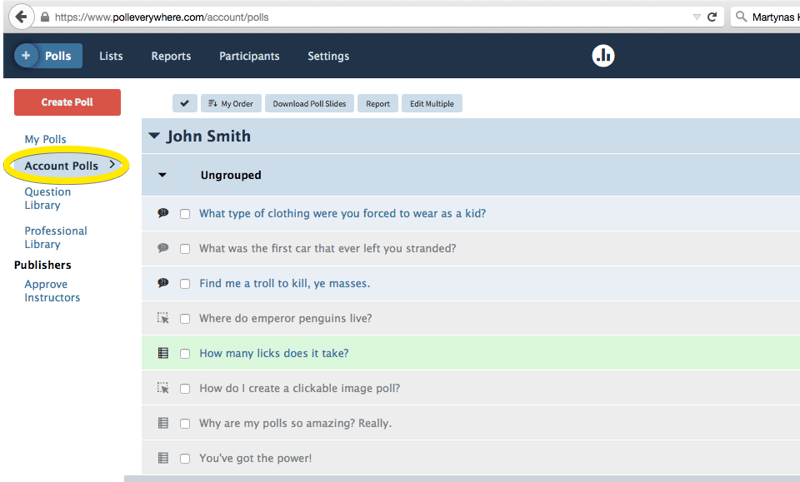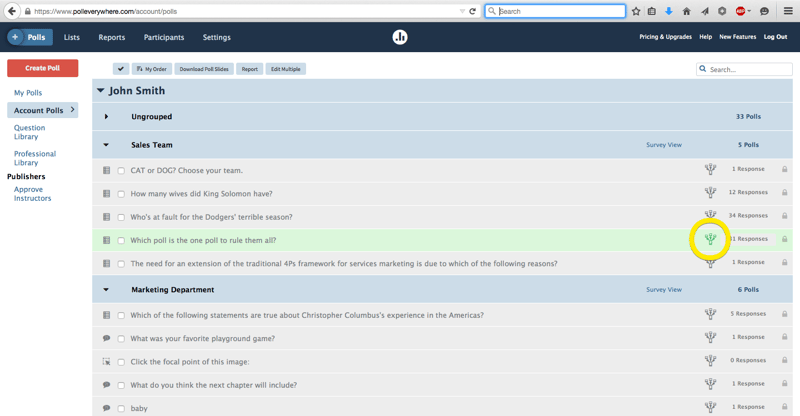New for Admins: Activate any sub-user poll from your Account Polls page!
March 30, 2015
| Product Updates
Share:
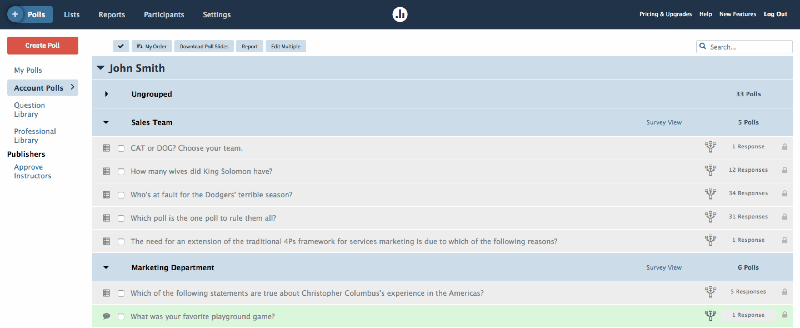
If you’re the owner or administrator of a multi-user Poll Everywhere account, you can now activate any poll for any user on your roster. Do it from your desk. Or activate a poll for your meeting in Conference Room A while simultaneously activating a poll for your colleague in Conference Room B.
* Perfect for collaboration.
* No more logging in and out of sub-user accounts. It’s all right there on one screen.
* AV staff can activate/display polls in multiple meeting rooms from one location.
How to use it…
1. Go to Account Polls.
2. Activate any sub-user’s poll, right there on the Account Polls page.
Account poll activation is already live on your Account Polls page. Enjoy!